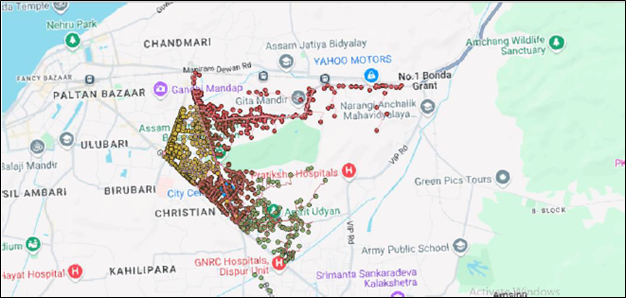MiP-GIS
Enhance Power System Analysis with MiPower and QGIS Integration
MiPower, a powerful tool for power system analysis, now comes integrated with QGIS for advanced geospatial capabilities.
Launch QGIS directly from MiPower’s main screen for seamless geospatial data analysis. QGIS is an open-source, user-friendly Geographic Information System (GIS) widely used for managing geo-spatial data.
With this integration, you can easily handle geographic information, build power system databases, and perform analyses—all in one streamlined workflow using custom-built plugins.
Key Features
The MiPower-QGIS integration includes several custom plugins that let users access MiPower’s core functions directly from the QGIS interface.
Key plugins include:-
Create Database from Shape files
Easily build MiPower-compatible databases from shape files representing geographic regions. Import key power system components such as:- Poles: Shape files showing the location and details of poles.
- Transmission Lines: Shape files with data on power lines connecting different nodes of the system.
- Loads: Represents Power consumption points, such as homes, businesses, or industrial zones.
- Transformers: Shape files displaying the position and specifications of transformers within the power system.
The plugin extracts relevant data from each shape file and converts it into a format suitable for functional MiPower database. Once the database is created, you can use MiPower’s Solve Menu to run various studies.
-
Solve Menu Plugin
Run MiPower study modules directly within the QGIS interface for a faster, more efficient workflow. By combining MiPower’s advanced analysis tools with QGIS’s geospatial platform, users can perform power system studies on location-based data – without needing to switch between applications.
Available study modules include:- Load Flow Analysis: Analyse power flow across the network using Geographical data.
- Short Circuit Analysis: Analyse how fault conditions affect the system using data from shape files.
- Stability Studies: Evaluate system stability under dynamic conditions like faults and load changes.
-
Tooltip Feature Plugin
The Tooltip Feature Plugin improves user experience by showing study results directly on the QGIS map. This feature lets users quickly see important information without opening result files. After running power system studies like load flow or short circuit analysis, users can hover over network elements—such as poles, lines, loads, or generators—to instantly see key results like voltage, power flow, or fault current. This feature makes it easy to check system performance without leaving the map.
-
Add/Delete Feature Plugin
Use the Add/Delete Plugin to update the MiPower database directly from QGIS. Manage system components in real time:
- Add Elements: Such as Poles, lines, loads, and generators – directly in QGIS. The plugin then updates the MiPower database automatically to reflect the changes.
- Delete Elements: The plugin uses the MiPower Database Manager to process the deletion and sync the updates with the MiPower system.
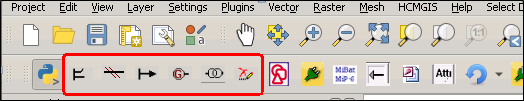
Why Choose MiPower with QGIS?
The integration of QGIS with MiPower represents a major step forward in power system analysis, making it easier to manage geospatial data and speeding up the analysis process. As we continue to add new plugins and features, our focus remains on improving user experience and expanding the functionality of this powerful platform.